openGauss
安装过程
安装准备
关闭防火墙和selinux
关闭防火墙
[root@haojuetrace ~]# systemctl stop firewalld && systemctl enable firewalld
临时关闭selinux
[root@haojuetrace ~]# setenforce 0
永久关闭selinux
[root@haojuetrace ~]# sed -i "s/SELINUX=enforcing/SELINUX=disabled/g" /etc/selinux/config
修改操作系统配置
关闭swap交换分区
[root@haojuetrace ~]# vim /etc/fstab
#/dev/mapper/openeuler-swap none swap defaults 0 0
[root@haojuetrace ~]# swapoff -a
[root@haojuetrace ~]# free
total used free shared buff/cache available
Mem: 1466316 282100 839532 13200 344684 836580
Swap: 0 0 0
设置字符集参数
备注:如果是单机部署可以不需要修改
[root@haojuetrace ~]# vim /etc/profile
export LANG=en_US.UTF-8
#或者通过
[root@haojuetrace ~]# echo 'export LANG=en_US.UTF-8' >> /etc/profile
设置时区和时间
在各数据库节点上,确保时区和时间一致。
备注:如果是单机部署可以不需要修改
可以使用chronyd进行各节点进行时间同步(这里不演示了)
关闭RemoveIPC
[root@haojuetrace ~]# vim /etc/systemd/logind.conf
[Login]
RemoveIPC=no
[root@haojuetrace ~]# vim /usr/lib/systemd/system/systemd-logind.service
[Service]
RemoveIPC=no
#重新加载配置
[root@haojuetrace ~]# systemctl daemon-reload
Unknown command verb systemd-logind.
[root@haojuetrace ~]# systemctl restart systemd-logind
#检查是否配置成功
[root@haojuetrace ~]# loginctl show-session | grep RemoveIPC
RemoveIPC=no
[root@haojuetrace ~]# systemctl show systemd-logind | grep RemoveIPC
RemoveIPC=no
设置网卡MTU值
对于X86,MTU值推荐1500(默认);对于ARM,MTU值推荐8192
一般网卡MTU值默认就是1500
备注:如果是单机部署可以不需要修改
#可以使用如下命令进行修改MTU值
#ens33为网卡名
#1500为mtu值
[root@haojuetrace ~]# ifconfig ens33 mtu 1500
[root@haojuetrace ~]# ifconfig
ens33: flags=4163<UP,BROADCAST,RUNNING,MULTICAST> mtu 1500
inet 10.0.54.188 netmask 255.255.255.0 broadcast 10.0.54.255
inet6 fe80::75aa:48f5:70ed:c561 prefixlen 64 scopeid 0x20<link>
ether 00:0c:29:30:82:c5 txqueuelen 1000 (Ethernet)
RX packets 403264 bytes 257928628 (245.9 MiB)
RX errors 0 dropped 0 overruns 0 frame 0
TX packets 439311 bytes 50067694 (47.7 MiB)
TX errors 0 dropped 0 overruns 0 carrier 0 collisions 0
设置root用户远程登录
配置允许远程登录
[root@haojuetrace ~]# vim /etc/ssh/ssh_config
Host *
PermitRootLogin yes
去掉系统提示的欢迎信息
欢迎信息会干扰安装时远程操作的返回结果,影响安装正常执行
[root@haojuetrace ~]# vim /etc/ssh/sshd_config
#Banner /etc/issue.net
#重启sshd服务
[root@haojuetrace ~]# systemctl restart sshd
检查python是否是3.7.X以上
[root@haojuetrace ~]# python -V
Python 2.7
[root@haojuetrace ~]# mv /usr/bin/python /usr/bin/python.bak
[root@haojuetrace ~]# ln -s /usr/bin/python3 /usr/bin/python
[root@haojuetrace ~]# python -V
Python 3.7.4
关闭THP服务
[root@haojuetrace ~]# echo never >> /sys/kernel/mm/transparent_hugepage/defrag
echo 'echo never >> /sys/kernel/mm/transparent_hugepage/defrag' >> /etc/rc.d/rc.local
echo 'echo never >> /sys/kernel/mm/transparent_hugepage/enabled' >> /etc/rc.d/rc.local
chmod +x /etc/rc.d/rc.local[root@haojuetrace ~]# echo never >> /sys/kernel/mm/t
[root@haojuetrace ~]# echo 'echo never >> /sys/kernel/mm/transparent_hugepage/defrag' >> /etc/rc.d/rc.local
[root@haojuetrace ~]# echo 'echo never >> /sys/kernel/mm/transparent_hugepage/enabled' >> /etc/rc.d/rc.local
[root@haojuetrace ~]# chmod +x /etc/rc.d/rc.local
[root@haojuetrace ~]# /etc/rc.d/rc.local
重启主机
[root@haojuetrace ~]# reboot
下载openGauss安装包
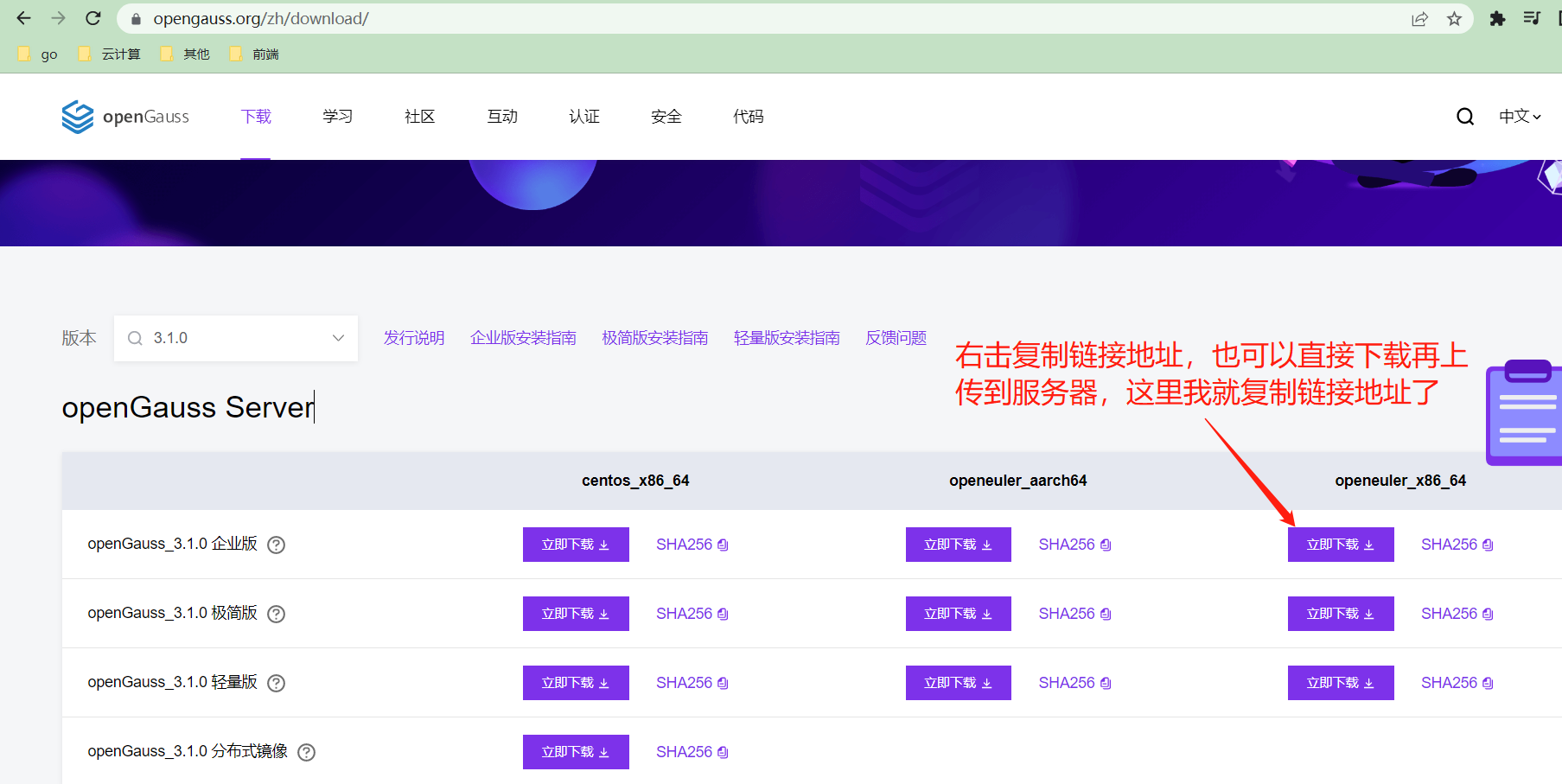
这里我使用的是openEuler所以使用的Euler版本,这里根据自己的系统选择版本
建议安装企业版,因为工具比较齐全

[root@haojuetrace ~]# wget https://opengauss.obs.cn-south-1.myhuaweicloud.com/3.1.0/x86_openEuler/openGauss-3.1.0-openEuler-64bit-all.tar.gz
解压安装包
[root@haojuetrace ~]# mkdir -p /opt/software/openGauss
[root@haojuetrace ~]# tar -zxf openGauss-3.1.0-openEuler-64bit-all.tar.gz -C /opt/software/openGauss/
[root@haojuetrace ~]# cd /opt/software/openGauss/
[root@haojuetrace openGauss]# tar -zxf openGauss-3.1.0-openEuler-64bit-om.tar.gz
配置xml文件
[root@haojuetrace openGauss]# vim clusterconfig.xml
clusterconfig.xml
<?xml version="1.0" encoding="UTF-8"?>
<ROOT>
<!-- openGauss整体信息 -->
<CLUSTER>
<!-- 数据库名称 -->
<PARAM name="clusterName" value="dbCluster" />
<!-- 数据库节点名称(hostname) -->
<PARAM name="nodeNames" value="haojuetrace" />
<!-- 数据库安装目录-->
<PARAM name="gaussdbAppPath" value="/opt/software/install/app" />
<!-- 日志目录-->
<PARAM name="gaussdbLogPath" value="/opt/software/log/omm" />
<!-- 临时文件目录-->
<PARAM name="tmpMppdbPath" value="/opt/software/tmp" />
<!-- 数据库工具目录-->
<PARAM name="gaussdbToolPath" value="/opt/software/om" />
<!-- 数据库core文件目录-->
<PARAM name="corePath" value="/opt/software/corefile" />
<!-- 节点IP,与数据库节点名称列表一一对应 -->
<PARAM name="backIp1s" value="10.0.54.188"/>
</CLUSTER>
<!-- 每台服务器上的节点部署信息 -->
<DEVICELIST>
<!-- 节点1上的部署信息 -->
<DEVICE sn="node1_hostname">
<!-- 节点1的主机名称 -->
<PARAM name="name" value="haojuetrace"/>
<!-- 节点1所在的AZ及AZ优先级 -->
<PARAM name="azName" value="AZ1"/>
<PARAM name="azPriority" value="1"/>
<!-- 节点1的IP,如果服务器只有一个网卡可用,将backIP1和sshIP1配置成同一个IP -->
<PARAM name="backIp1" value="10.0.54.188"/>
<PARAM name="sshIp1" value="10.0.54.188"/>
<!--dbnode-->
<PARAM name="dataNum" value="1"/>
<PARAM name="dataPortBase" value="15400"/>
<PARAM name="dataNode1" value="/opt/software/install/data/dn"/>
<PARAM name="dataNode1_syncNum" value="0"/>
</DEVICE>
</DEVICELIST>
</ROOT>
授权文件夹权限
[root@haojuetrace opt]# chmod 777 -R /opt/software
[root@haojuetrace software]# chmod 777 -R /opt/software/openGauss/
安装
进行预安装
必须使用root用户进行预安装
[root@haojuetrace script]# ./gs_preinstall -U omm -G dbgrp -X /opt/software/openGauss/clusterconfig.xml
Parsing the configuration file.
Successfully parsed the configuration file.
Installing the tools on the local node.
Successfully installed the tools on the local node.
Setting host ip env
Successfully set host ip env.
Are you sure you want to create the user[omm] (yes/no)? yes #是否创建用户omm
Please enter password for cluster user.
Password: #输入omm用户密码
Please enter password for cluster user again.
Password: #确认omm用户密码
Generate cluster user password files successfully.
Successfully created [omm] user on all nodes.
Preparing SSH service.
Successfully prepared SSH service.
Checking OS software.
Successfully check os software.
Checking OS version.
Successfully checked OS version.
Creating cluster's path.
Successfully created cluster's path.
Set and check OS parameter.
Setting OS parameters.
Successfully set OS parameters.
Warning: Installation environment contains some warning messages.
Please get more details by "/opt/software/openGauss/script/gs_checkos -i A -h haojuetrace --detail".
Set and check OS parameter completed.
Preparing CRON service.
Successfully prepared CRON service.
Setting user environmental variables.
Successfully set user environmental variables.
Setting the dynamic link library.
Successfully set the dynamic link library.
Setting Core file
Successfully set core path.
Setting pssh path
Successfully set pssh path.
Setting Cgroup.
Successfully set Cgroup.
Set ARM Optimization.
No need to set ARM Optimization.
Fixing server package owner.
Setting finish flag.
Successfully set finish flag.
Preinstallation succeeded.
检测环境是否ok
[root@haojuetrace script]# ./gs_checkos -i A --detail
安装opengauss
不能使用root用户执行
- 授权文件夹权限
因为预安装的时候权限被更改了,这里授权文件夹权限的话 普通用户无法访问
[root@haojuetrace opt]# chmod -R 777 /opt/software/
- 切换到普通用户
[root@haojuetrace openGauss]# su omm
安装
确保服务器内存在5Gb及以上,否则会报内存错误
[omm@haojuetrace openGauss]$ cd script/
[omm@haojuetrace script]$./gs_install -X /opt/software/openGauss/clusterconfig.xml
查看集群状态
[omm@haojuetrace script]$ gs_om -t status
-----------------------------------------------------------------------
cluster_name : dbCluster
cluster_state : Normal
redistributing : No
-----------------------------------------------------------------------
[omm@haojuetrace script]$ gs_om -t status --detail
[ Cluster State ]
cluster_state : Normal
redistributing : No
current_az : AZ_ALL
[ Datanode State ]
node node_ip port instance state
----------------------------------------------------------------------------------------------------
1 haojuetrace 10.0.54.188 15400 6001 /opt/software/install/data/dn P Primary Normal

文章评论